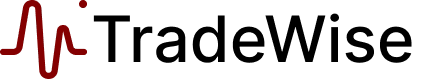How to Log in to RaiseFX
Step-by-Step Guide for Traders in Malaysia
Table of Contents
Quick Start
Go to RaiseFX.com.
Click Login (top-right).
Enter your registered email and password.
Click Login to access your client portal.
First-Time Access & Activation
Check your inbox for the activation email.
Click the activation link.
Set a strong, unique password (12+ characters).
Complete identity verification (KYC) if requested to unlock full features.


Forgot Password
On the login page, select Forgot Password.
Enter your registered email.
Follow the reset link received by email to create a new password.
If the email isn’t in your inbox, check Spam/Promotions and ensure you used the correct address.
Logging In from Malaysia
The client portal and MT5 are accessible from Malaysia, subject to eligibility and local rules.
If a workplace or public network blocks financial sites, switch to a home or mobile network.
Consider Incognito/Private mode on shared computers and always sign out.
Secure Login Best Practices
Use a unique password (no reuse across sites).
Enable Two-Factor Authentication (2FA) in Settings → Security with an authenticator app.
Log in only from trusted devices and networks.
Log out after each session on shared or public devices.
Keep your OS and browser updated; Chrome, Firefox, Safari, and Edge are supported.
MT5 Login (Trading Terminal)
Your MT5 credentials are different from your portal email/password.
Open MetaTrader 5.
Go to File → Login to Trade Account.
Select the RaiseFX server shown in your client portal.
Login: your MT5 account number.
Password: your MT5 trading password.
Click Login.
If the server isn’t listed, add it manually using the exact name shown in your portal.
Mobile Login (App)
Install the official RaiseFX app from the App Store or Google Play.
Open the app → Login.
Enter your email and password.
Enable biometric login (Face/Touch ID) if available on your device.
Multiple Accounts & Switching
Use the Account Switcher in the client portal to toggle between live and demo accounts.
Label accounts clearly (e.g., “MY-Main”, “Strategy-Test”).
Store credentials in a password manager.
Common Login Issues & Fixes
Cannot log in (portal)
Re-enter email/password carefully (avoid auto-fill errors and extra spaces).
Clear cache/cookies and retry.
Try a different browser or device.
Check your connection (a quick hotspot test can help).
Account locked after attempts
Wait ~30 minutes and try again.
If still locked, contact support via the website.
MT5 login fails
Use the MT5 account number + MT5 password (not your email).
Confirm the correct server for that account in your portal.
Reset the MT5 password from the portal if needed.
New device/IP verification
Complete the verification prompt sent to your email.
If you didn’t initiate it, change your password and notify support.
Session timeout
Security feature; simply log in again.
FAQ
Yes. Biometrics protect your phone; 2FA protects your account.
Yes, but ensure each device is secure and review active sessions periodically.
In the client portal under MT5 Accounts. You’ll see your account number, server, and options to reset the trading password.
For security when you log in from a new device or location. Use the email code or link to proceed.
They’re available on the official website and in the client area. Review them before funding your account.
Important Information
RaiseGroup LLC is registered as a Broker with the registration number 2635 LLC 2022 licensed by the Saint Vincent and the Grenadines Financial Authority. Head office: Richmond Hill Road, Kingstown, St Vincent and the Grenadines.
Risk warning: CFD trading is risky. You may lose all of your invested capital.